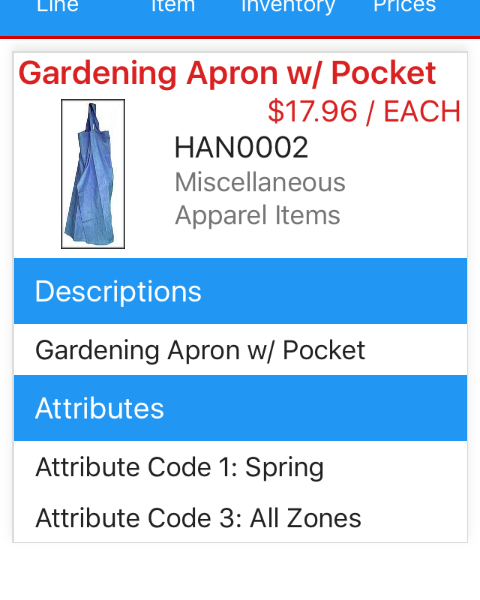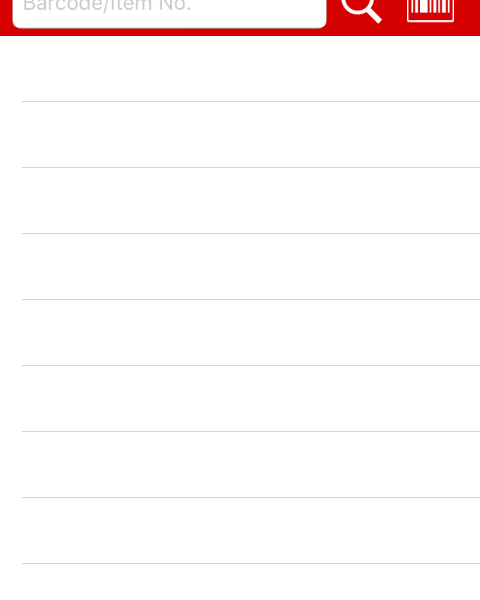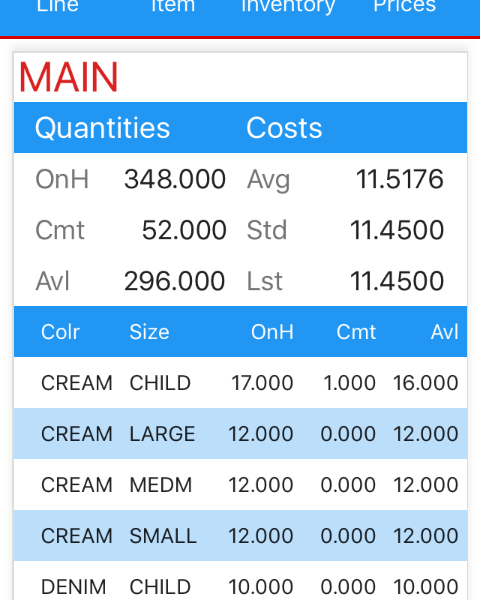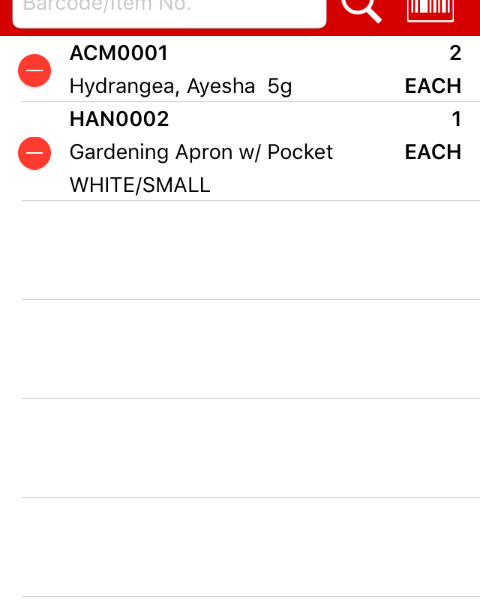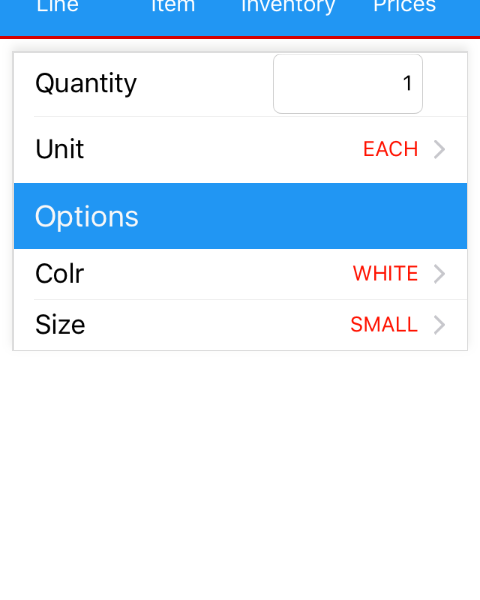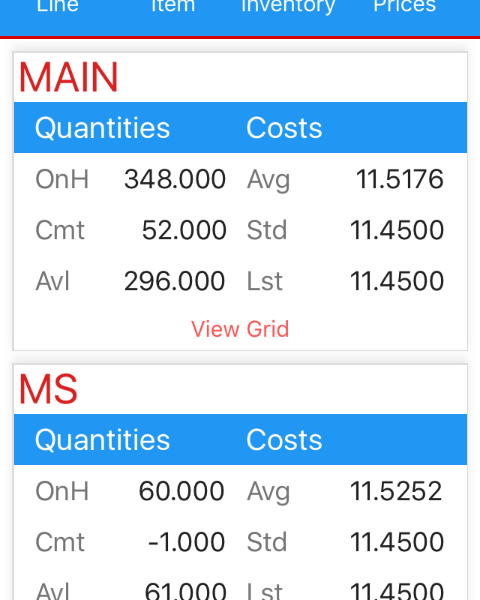Physical Count
Real Time
Physical Count Taking a Physical Inventory Count
A physical inventory count is the practice of counting your retail products in person. The process typically involves a retail staff member (or team of workers) going through the retailer’ sales floor and stock room and counting each item.
Linea Pro Sled and Infinia Tab Scanner Supported
Multiple employees can do stocktaking at the same time. An employee starts scanning in inventory items in his / her designated area. If there are several items that are the same, an employee can either scan each item, or scan once and enter item count for faster entry.
Fast Mode
This can help make the counting process much easier, faster, and accurate. The easiest way to do this is the scan mode, using Physical Count Screen.
Normal Mode
Normal mode is used when scanning at your computer and when you are in wireless range.
Alternate Unit Support
Use smartphones and qr code or bar code scanning to count inventory fast and without errors. QR Audit software will help you get there, providing mobile application for taking stock with Mobile POS Anywhere with Counterpoint.